Editor's review
Any leading computer game that you come across today is likely to be graphics heavy and will take a lot from your machine. Some of the top PC action games need a lot of system memory to run optimally and also seem to hog processor time. Now if your PC is not in perfect shape and has turned slow over the years then you would not be able to experience the fun of playing games without hang-ups and computer freezes. In such a scenario the best way forward would involve running an application like the GameSwift 1.11.13.2014 which jazz up the performance of your PC within minutes.
On launch the GameSwift 1.11.13.2014 program showcases a neat and minimalistic interface. On the main screen to you get the choice to boost speed setting with the help of a sliding bar. If you are looking to play a resource heavy game then just drag the slider to maximum boost and click on the Optimize Now button. While typical optimizers look to free up system resources, the GameSwift application looks to take out the maximum juice from your system so that games can be played on it without a hassle. It starts the prioritization of tasks by allocating more CPU cores to games that are played in the full screen mode and involves itself in memory management with an eye on freeing up memory. It can also moderate the write speeds for your hard disk and even shape internet latency periods. Further it tweaks the windows registry with an eye on boosting the performance of gaming hardware such as graphics cards.
Overall the GameSwift 1.11.13.2014 comes as a boon to gamers and helps them get the maximum from their PCs while they play their favorite games. For its stellar performance we mark this application with a score of four rating stars.


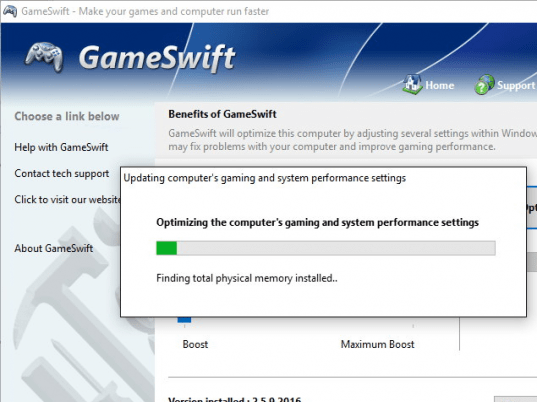
User comments